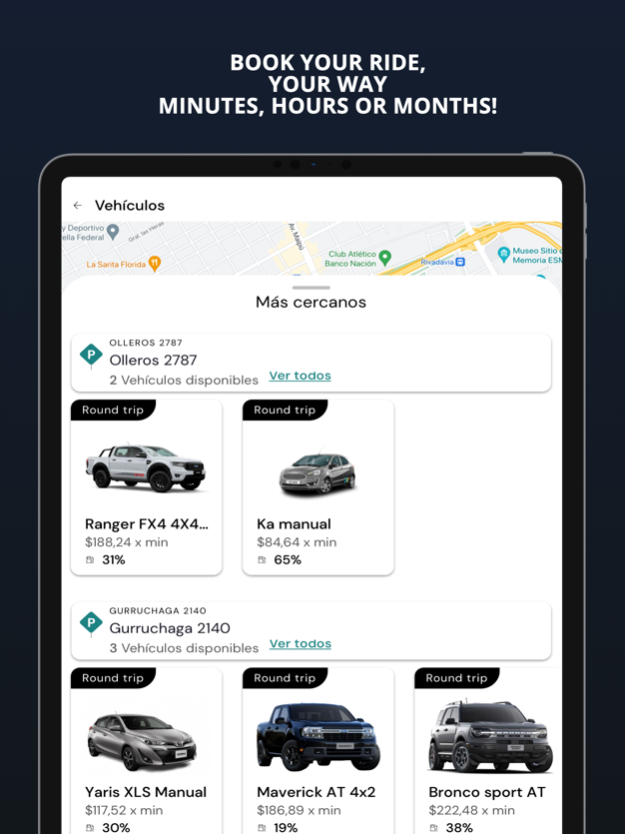MyKeego 5.4.2
Continue to app
Free Version
Publisher Description
Mykeego is the first car sharing in argentina. Use the car for as long as you want or need: minutes, hours, days or weeks. Find it use it and give it back at any My Keego point in the city. You will just pay the gas or time that you spend. Kms ar free. It is the fastest, economic and sustainable way of having your own car. The end of your trip will be the beggining of the next driver because in MyKeego We are what we share.
Apr 18, 2024
Version 5.4.2
We’ve updated the app and brought you some fantastic new features!
Shared Journey Feature: You can now split travel costs with your friends directly in the app. It's travel made easy and social!
UI Enhancements: Enjoy a smoother and more intuitive user interface.
Bug Fixes: We've ironed out the kinks for a seamless experience.
Vehicle Documentation: Access all the vehicle documentation you need within your booking to save time when you need it most.
Travel smarter and enjoy the journey with these latest improvements!
About MyKeego
MyKeego is a free app for iOS published in the Recreation list of apps, part of Home & Hobby.
The company that develops MyKeego is Ranflat SA. The latest version released by its developer is 5.4.2.
To install MyKeego on your iOS device, just click the green Continue To App button above to start the installation process. The app is listed on our website since 2024-04-18 and was downloaded 1 times. We have already checked if the download link is safe, however for your own protection we recommend that you scan the downloaded app with your antivirus. Your antivirus may detect the MyKeego as malware if the download link is broken.
How to install MyKeego on your iOS device:
- Click on the Continue To App button on our website. This will redirect you to the App Store.
- Once the MyKeego is shown in the iTunes listing of your iOS device, you can start its download and installation. Tap on the GET button to the right of the app to start downloading it.
- If you are not logged-in the iOS appstore app, you'll be prompted for your your Apple ID and/or password.
- After MyKeego is downloaded, you'll see an INSTALL button to the right. Tap on it to start the actual installation of the iOS app.
- Once installation is finished you can tap on the OPEN button to start it. Its icon will also be added to your device home screen.